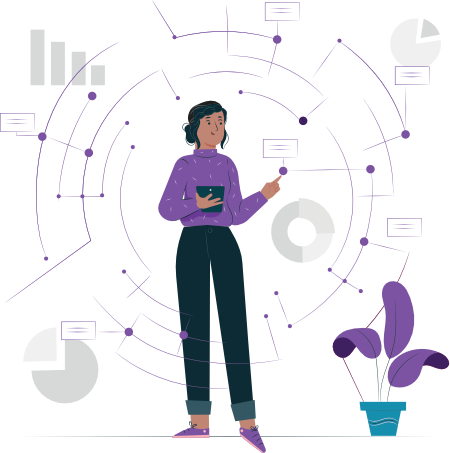Friends, if Google Search Console is your conversation with Google about how people find you, then Google Analytics is your insight into what happens after they arrive.
It’s the difference between knowing someone knocked on your door and actually understanding their visit to your digital home.
Today, let’s explore this free tool that can transform your understanding of how to better serve your audience. I hope to do this with you without getting lost in overwhelming data or feeling like you need a statistics degree.
What Google Analytics Actually Tells You (The Heart of Hospitality)
Google Analytics operates in the background of your website, quietly observing your website visitors and then giving you insights about how to serve them better:
- How many people visit your site and how often they return
- Which content resonates most deeply with your audience, based on what pages they visit the most and linger on the longest
- Where visitors spend their time and where they quickly leave
- What devices and locations your audience uses
- Which pages lead to your visitors taking action (newsletter signups, contact form submissions, etc.)
- How people navigate through your website naturally
Learning this information isn’t just for curiosity’s sake. It’s about being responsive to your people.
When you understand how your audience interacts with your online presence, you can create better experiences that actually serve their needs.
The Stewardship Case for Understanding Your Audience
As entrepreneurs, we’re called to be good stewards of the gifts, messages, and platforms we’ve been given. Part of stewardship is understanding the impact and effectiveness of our efforts.
You don’t operate your business or manage your website in a vacuum. Feedback and responses help you identify how to grow as an entrepreneur.
Google Analytics helps us pay attention to how people receive our digital presence, whether that’s through blog posts, service pages, or resources we offer.
Why “Guessing” Hurts Your Calling
Without analytics, you might:
- Spend hours creating content that nobody reads
- Offer services that people can’t find or don’t understand
- Miss opportunities to help people who are clearly interested
- Make website changes that actually make things worse
- Feel discouraged because you can’t see the impact you’re having
To use a gardening analogy, you might water the weeds and neglect the flowers without even realizing it.
When I first began to use data to understand my website visitors for the first website I managed, I realized some of my assumptions were wrong. I assumed most people found me on search engines. Instead, most of them found me on Pinterest, which I wasn’t even using for marketing at the time. I also assumed they’d find my book I was selling. No one was landing on that page.
I was able to make some changes, and improve sales based on what I learned was true instead of what I assumed was true.
The Overwhelm Factor (And How to Avoid It)
Here’s the truth. Google Analytics can be super confusing and overwhelming. It can show you hundreds of different metrics and reports.
This is where many entrepreneurs get stuck. They either avoid it entirely because it feels too complex, or they dive in and get paralyzed by information overload.
Instead, try this. Decide on one or two things that are important to you, to keep track of. Focus on just a few key insights that actually help you serve better. You don’t need to become a data analyst to benefit from understanding your audience.
For example, look at engagement rate (that is, people interacting with the pages of your website), and figure out which pages aren’t as engaging versus the ones with higher engagement rate. Can you change anything to make those pages more helpful to visitors?
The Essential Google Analytics Insights for Entrepreneurs
Your Most Helpful Content
Which blog posts, pages, or resources get the most visits and engagement? This shows you what type of content genuinely serves your audience so you can create more of it.
Your Audience’s Journey
How do people typically move through your website? Do they read your about page after your homepage? Do they check out your services after reading your blog? Understanding this flow helps you create better pathways to connection.
Your Conversion Points
What actions do people take on your site? Newsletter signups, contact form submissions, service inquiries? Knowing which pages lead to these conversions helps you optimize the experience. If some pages get more conversions than others, try to figure out why that might be, and see if you can improve less engaging pages based on what you learn.
Your Audience’s Needs
What devices do they use (mobile, tablet, desktop, laptop)? Where are they located? When are they most active? This helps you tailor your content and posting schedule to serve them better.
Making Peace with Data as a Tool for Love
I know, I know. Data is about as exciting as watching paint dry.
Here’s a reframe that might help:.
Data isn’t as cold and calculating when it’s used to understand how to love and serve people better.
Every number represents a real person with real needs who took time to visit your website. Each of those people was looking for something, usually a solution to a problem they have, and they were trying to find it on your website.
When we approach analytics from a heart of service rather than a drive for metrics, the information becomes a tool for deeper connection and more effective ministry.
Instead of constantly creating content and hoping it helps, you can create more intentionally based on what actually serves your audience.
Getting Started Without Getting Overwhelmed
Step 1: Set Up the Basics
Install Google Analytics on your website. Most website platforms have simple ways to add the tracking code, or you can ask your web designer to help with this one-time setup. I also offer this service.
Installing the tracking code involves copying and pasting code into the head of a website. The easiest way to do this on WordPress is to install a plugin for custom code, and paste it that way, so you don’t risk your website theme or anything else going on in your website.
Squarespace, Shopify, and Wix all have spots to drop the tracking code or at least your Google Analytics property number.
Step 2: Define Your Success Metrics
Instead of trying to track everything in Google Analytics, choose 1-3 metrics that align with your business goals.
Maybe it’s monthly visitors, newsletter signups, and time spent on your most important pages. I personally find engagement a great metric to track, as seeing people actually interact with your website can show you what pages work really well for your visitors.
Step 3: Establish a Gentle Rhythm
Set up a monthly “coffee date” with your analytics. Spend 10-20 minutes looking at your key metrics and asking, “What can I learn about serving my audience better?”
Step 4: Start Small
Focus on one insight at a time. If you notice a particular blog post is very popular, consider creating similar content. If people leave quickly from a certain page, think about how to improve it.
Common Analytics Mistakes That Hurt Your Mission
The “Vanity Metrics” Trap
Avoid getting obsessed with total visitor numbers instead of focusing on meaningful engagement and conversions. A smaller, engaged audience that takes action is more valuable than large numbers of uninterested visitors.
You want to build a community not gather a crowd.
The “Analysis Paralysis” Problem
You don’t want to be obsessing over data and spending more time studying analytics than creating content or serving your audience. Data should inform action, not replace it.
The “Comparison Competition” Temptation
Don’t use analytics to compare yourself to other businesses instead of focusing on your own growth and service to your unique audience. Especially if you’re a new content creator looking at a more established content creator that seems to churn out videos and content and programs all the time, don’t be discouraged and think you’re failing.
Let me let you in on a little secret: most of them have a team supporting them. It’s not just one person doing everything.
Do what you can with what you have now.
The “Set It and Forget It” Mistake
Data works better when you look at it from time to time, and act on the insights it’s showing you. When you install analytics but never actually look at the insights, you miss opportunities to better serve your audience.
Your Sustainable Approach to Analytics
Monthly Check-ins
Instead of obsessive daily checking, establish a monthly rhythm of reviewing your analytics with specific questions in mind based on your current goals, such as:
- What content helped people most this month?
- Where can I improve the user experience?
- What topics does my audience want me to address?
Seasonal Content Planning
Use analytics insights to plan content around your audience’s natural rhythms. When are they most active? What topics get the most engagement during different seasons?
Unrelated to Google Analytics, but other resources for season trends in general (not just on your website) include Pinterest Trends and Google Trends. Both of these are free to use, and can be helpful when brainstorming future content ideas.
Optimization Baby Steps
Instead of trying to improve everything at once, choose one small enhancement each month based on what you learn from your analytics.
The Heart Behind the Numbers
Every visitor to your website represents someone who was searching for help, inspiration, or solutions. When you understand their journey and experience on your site, you’re better equipped to provide what they need.
This isn’t about manipulation or trying to get people to do what you want. I’m talking about creating experiences that genuinely serve and removing obstacles that might prevent connection.